-
Why the device will not turn on?
Battery is low or completely discharged. Please charge the battery first.
-
Why the device cannot connect to the Windows computer?
The cable is not properly connected or the cable is damaged. Please check the cable to ensure it is properly inserted into the port on the device. Or replace the cable.
-
Why the device cannot connect to the MacBook?
For MacBook, please install the drive first: https://openmtp.ganeshrvel.com/.
-
Why my image is too dark?
Brightness level is too low. Please adjust screen brightness.
-
Why can my phone/tablet PC not search for the device's Wi-Fi signal?
Smartphone or tablet is out of range of a strong Wi-Fi signal, or there are obstacles between the device and the smartphone. Please relocate the device until Wi-Fi signal is stable.
-
What is the maximum observation distance or detection range of the products?
The maximum observation distance or detection range varies according to the specific product models. For more information, please refer to the parameter table provided on the product introduction page available here.
-
Is it possible to borrow or review the product before purchasing it to see if it will fit on my gun?
We recommend that you contact the local Nocpix distributors for the service and assistance. You can send a request for information to your dealer or distributor here.
-
Can the products be used in bad weather, such as sand, clouds, rain, and snow?
Thermal imaging devices work by detecting temperature differences and mapping objects to create thermal images on a screen. They can typically be used in adverse weather conditions, although their effectiveness may depend on the severity of the conditions.
-
Will the device break if it accidentally falls?
Our products are designed to prevent falling during the manufacturing process. However, it's recommended to take extra precautions to prevent accidental falls during use by using the neck strap and other anti-fall measures.
-
If my scope or monocular does not have sufficient battery while outdoors, what should I do?
All Nocpix thermal monoculars or scopes support a battery life of at least up to 4 hours, for some models they supports up to 10 hours of working time. Besides of that, you can bring more exchangeable power bank or spare battery with yourself.
-
Why is the image blurry but the interface icon is clear?
The lens is out of focus or there is dust or ice or condensation on the internal and external optical surfaces. Please adjust the image sharpness by rotating the objective lens focus ring or wipe off the outside optical surfaces with the included lens cloth or let the device dry by leaving it in a warm environment for at least 4 hours.
-
Why is the image quality worse under low working temperatures compared to normal working temperatures?
When the temperature is above zero, the observed object (environment and background) will heat up differently due to different thermal conductivity, resulting in a high temperature contrast and crisper image quality. At lower temperatures, the object being observed (the background) is usually cooled to roughly the same temperature due to a greatly reduced temperature contrast, resulting in poor image quality and lack of detail.
-
If my picture appears to have a double shadow, how can I address this issue?
To address this issue, please close the lens cap and utilize the background correction function. You can find all manuals for Nocpix products here.
-
How to set the time for the device?
Connect the device to the APP via WIFI, then on the Device, click View Finder, you can find the Preference setting in the upper right corner, click Time synchronization,the time is automatically synchronized to the device.
-
Can the lasers in devices harm the human body?
The lasers produced by our products are safe for human eyes and do not have any adverse effects on human skin, etc. However, it's still recommended to avoid pointing the laser directly at the human body, especially the eyes.